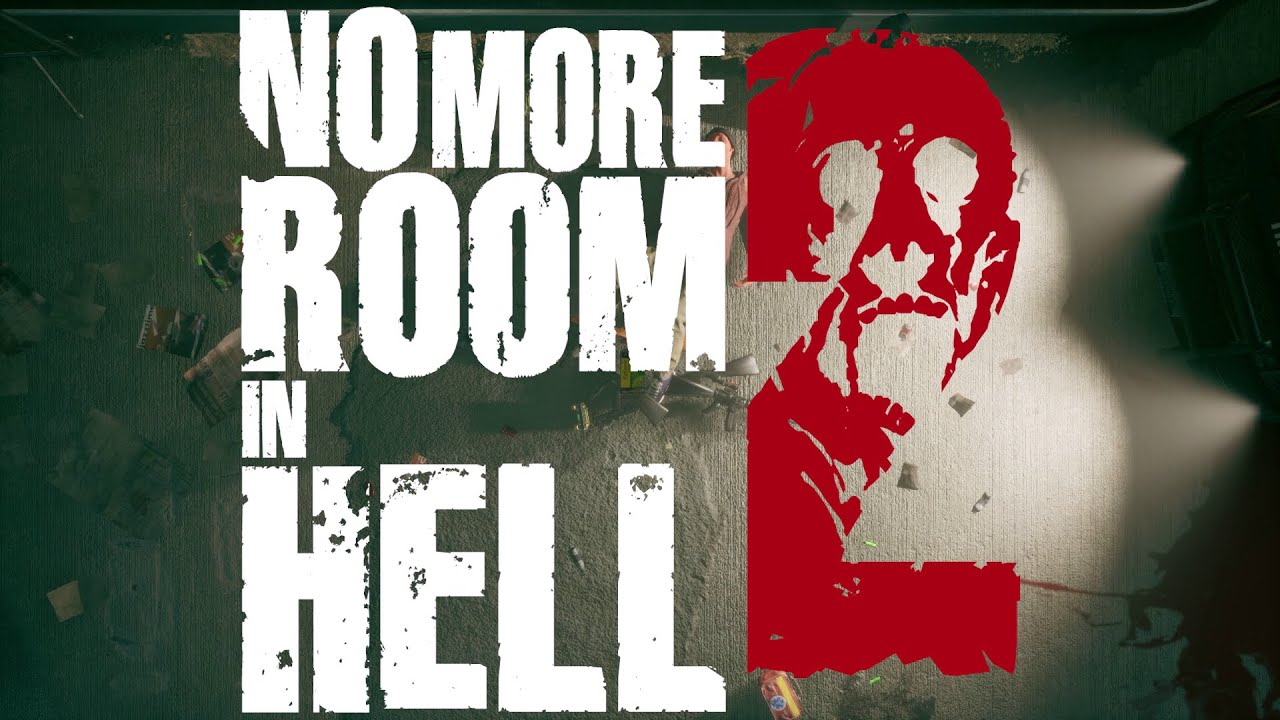One of the most frustrating aspects of the early release of No More Room in Hell 2 was the unskippable startup trailer that played every time you launched the game. This persistent video was not only a time sink but also a source of annoyance for many players eager to jump into the action. However, fear not, for there is a solution to this issue that allows you to bypass the trailer and get straight into the game.
Step-by-Step Guide to Skip the Startup Trailer
Since the game runs on Unreal Engine 5, we are able to do the following steps to prevent startup movies from playing.
Go to Windows Explorer, and type in %AppData%. This will take you to ./AppData/Roaming like this:
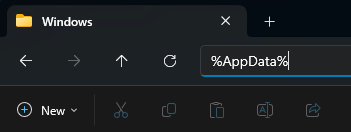
You can just click on AppData in the path to go up to the folder parent, and then go down the path which should look like this:
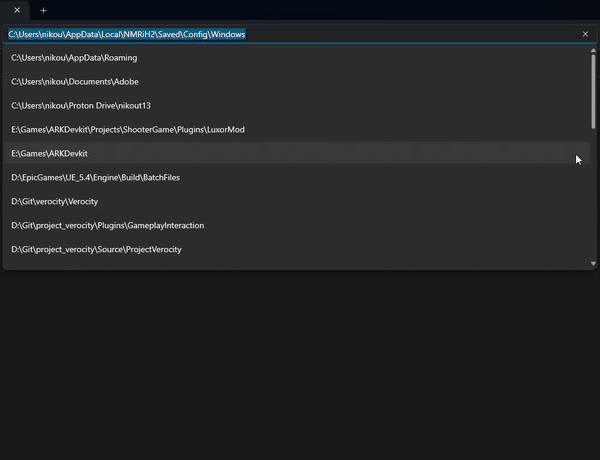
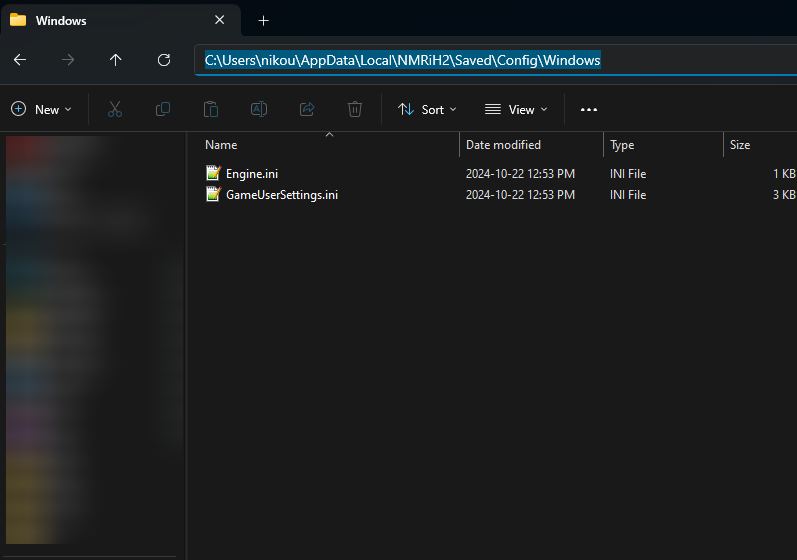
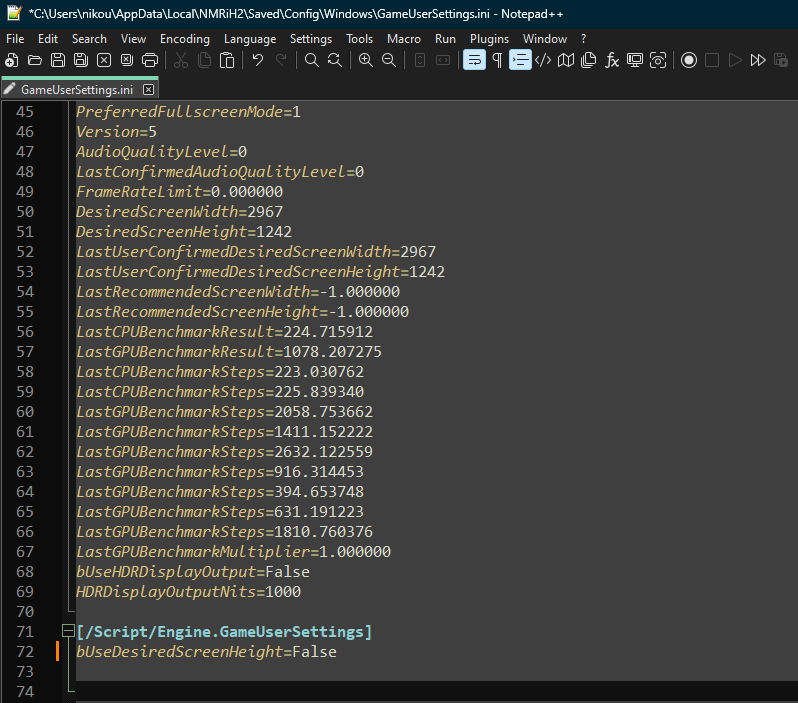
You will see an abundance of user preference’s related code that is tied to NMRiH 2, you will have to change nothing. You will need to add the following line under [/script/engine.gameusersettings]:SkipStartupMovies=1
It should look like this.
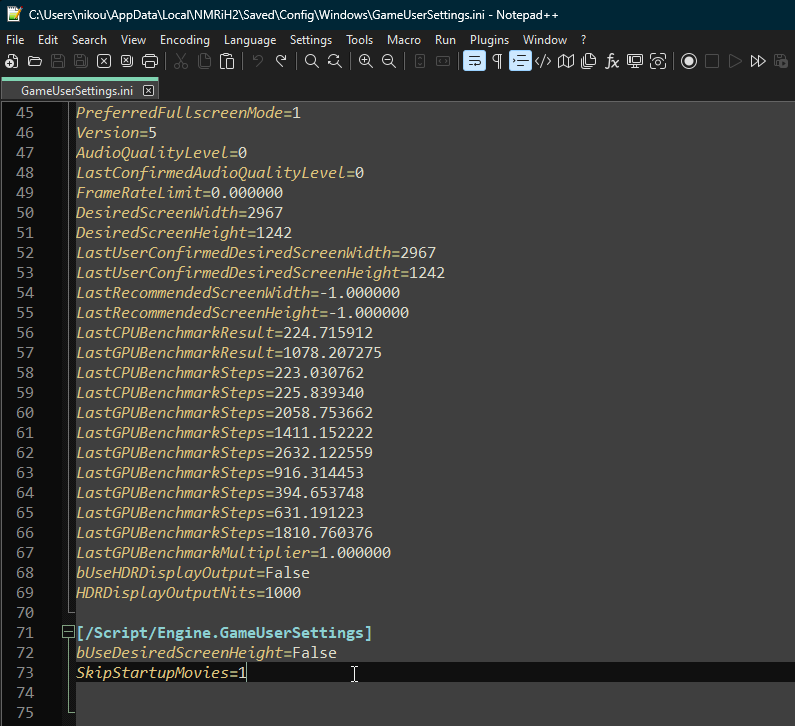
Make sure that the line is under correct section of the config file, and then hit Save.